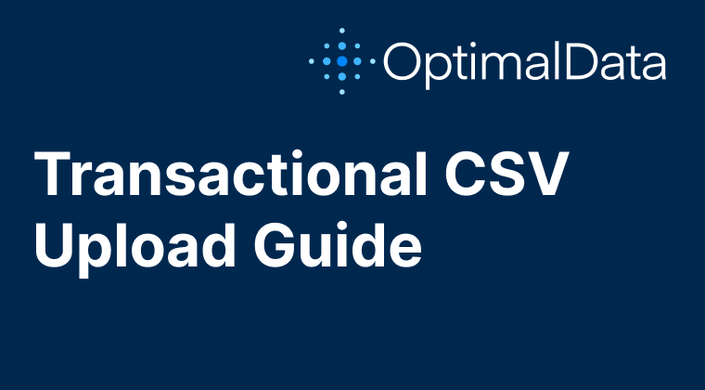Are you:
- Beginning a NetSuite implementation but completely lost on starting the data migration process?
- Looking for enhanced guidance on how to export data from QuickBooks Online?
- Struggling to prepare the CSV upload guides provided by your implementation team?
OptimalData’s QuickBooks Online to NetSuite data migration course is designed for you.
What you get with this course:
- 50+ videos sharing step-by-step instructions for running reports from QBO
- Access to monthly office hours to ask questions with Paul, founder of OptimalData Consulting
- Seven downloadable Excel files for creating the NetSuite CSV files required for historical financials, open AP and open AR transactions
Leverage OptimalData’s expertise with this self-taught course. We've completed over 65+ successful NetSuite migrations.
This course is perfect for:
- Clients transitioning from QuickBooks Online to NetSuite
- Implementation partners looking to train their staff on data migration best practices
- Implementation partners who want to enhance their client’s data migration experience.
Don’t struggle to complete this task alone — enroll in the course today!
Course Content
Introduction to data migration
Available in
days
days
after you enroll
Preparing for your data migration project
Available in
days
days
after you enroll
Master Records
Available in
days
days
after you enroll
- Overview of master records (0:36)
- Export the account list from QuickBooks (1:26)
- Designing a chart of accounts in NetSuite (5:36)
- Import GL accounts to NetSuite (3:52)
- Export the class and location list from QuickBooks (2:04)
- Import departments, classes, and other segments to NetSuite (5:36)
- Export the item list from QuickBooks (1:58)
- Overview of NetSuite item fields by Alex Burant at Anchor Group (8:03)
- Overview of NetSuite item types by Alex Burant at Anchor Group (7:40)
- Overview of NetSuite item groupings by Alex Burant at Anchor Group (5:13)
- Export the vendor list from QuickBooks (2:29)
- Export the customer list from QuickBooks (3:10)
- Cleaning the QuickBooks customer/vendor list (11:24)
- Preparing the customer upload file (10:43)
Loading Historical Trial Balances
Available in
days
days
after you enroll
- Overview of historical trial balances (4:35)
- Adding a custom field to represent the QBO account and class (2:48)
- Create the import AP vendor and import AR customer (2:43)
- Preparing the JE template from a TB (point-in-time approach) (11:27)
- Preparing the opening balance sheet journal entry (net change approach) (6:07)
- Preparing the JE template from a transaction list (net change approach) (10:09)
- Import the historical financials as journal entries into NetSuite (11:20)
- Validating my trial balance uploads (4:28)
- What if I need to delete my journal entries? (2:54)
Feedback and OptimalData Assistance
Available in
days
days
after you enroll
Loading Open Accounts Payable (AP) Transactions
Available in
days
days
after you enroll
- Overview of loading open AP transactions (0:52)
- Create the open AP suspense account (1:43)
- How to run and format a QBO AP aging detail report (6:13)
- Preparing the open AP import files (9:02)
- Loading the open AP transactions into NetSuite (10:34)
- Reversing the import AP vendor balance (4:59)
- Validating the open AP load (3:29)
Loading Open Accounts Receivable (AR) Transactions
Available in
days
days
after you enroll
- Overview of loading open AR transactions (0:56)
- How to run and format a QBO AR aging detail report (2:36)
- Create the open AR suspense account and item (1:50)
- Preparing the open AR import files (6:28)
- Turn off NetSuite auto-generated numbers for AR transaction types (1:35)
- Loading the open AR transactions into NetSuite (10:13)
- Reversing the import AR customer balance (5:20)
- Validating the open AR load (6:28)
Conclusion
Available in
days
days
after you enroll
Other OptimalData Products:
Below is other content geared towards NetSuite data migration!